Join The Immersion Community!
![]() Join our Facebook group for questions, answers, and socialising.
Join our Facebook group for questions, answers, and socialising.
Even before we launched Immersion Television, hundreds of students had taken the Immersion screenwriting course. They mostly communicated in the Facebook group.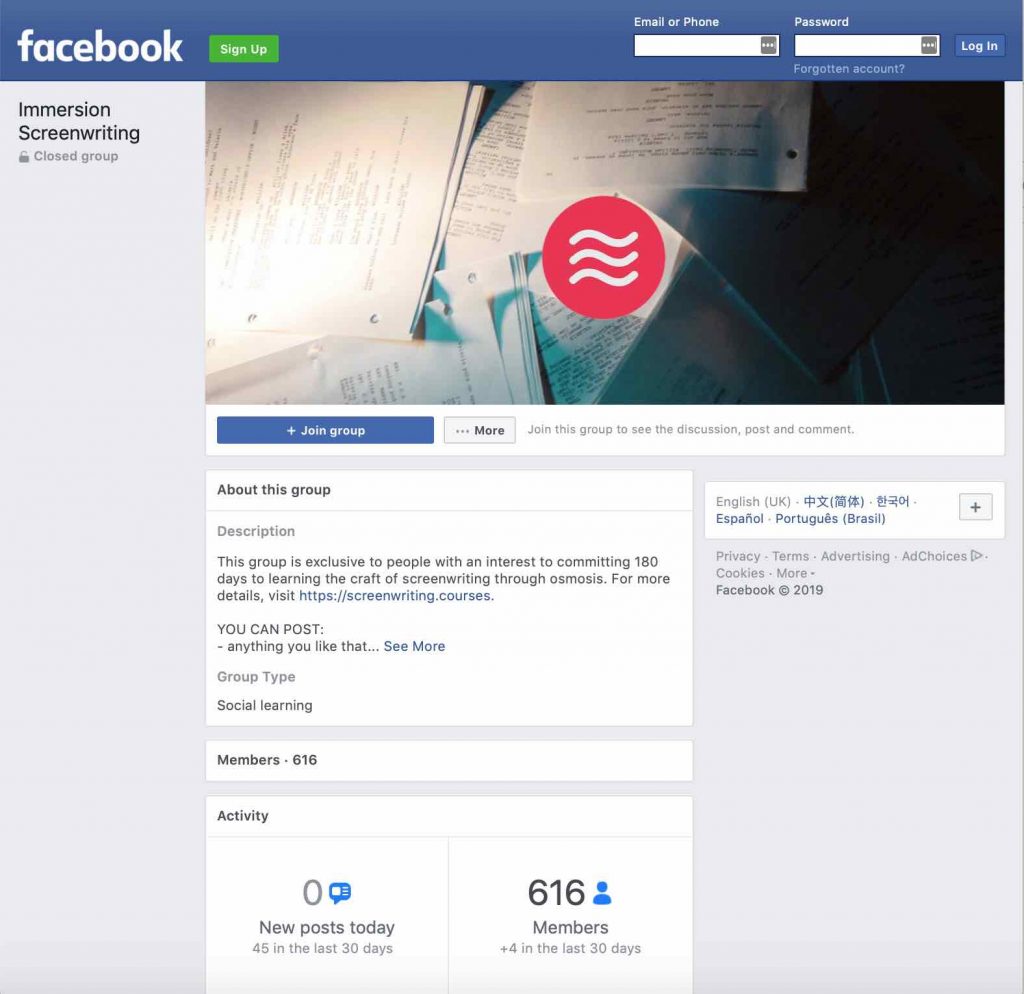
Before and After
In 50 days from now, your writing skills will have skyrocketed.
And you really want to believe me, but there is that niggling element of doubt:
“Yes, but will it work for me”?
I’m going to give you the evidence.
All you need to do now, is work with me for the next 5 minutes…